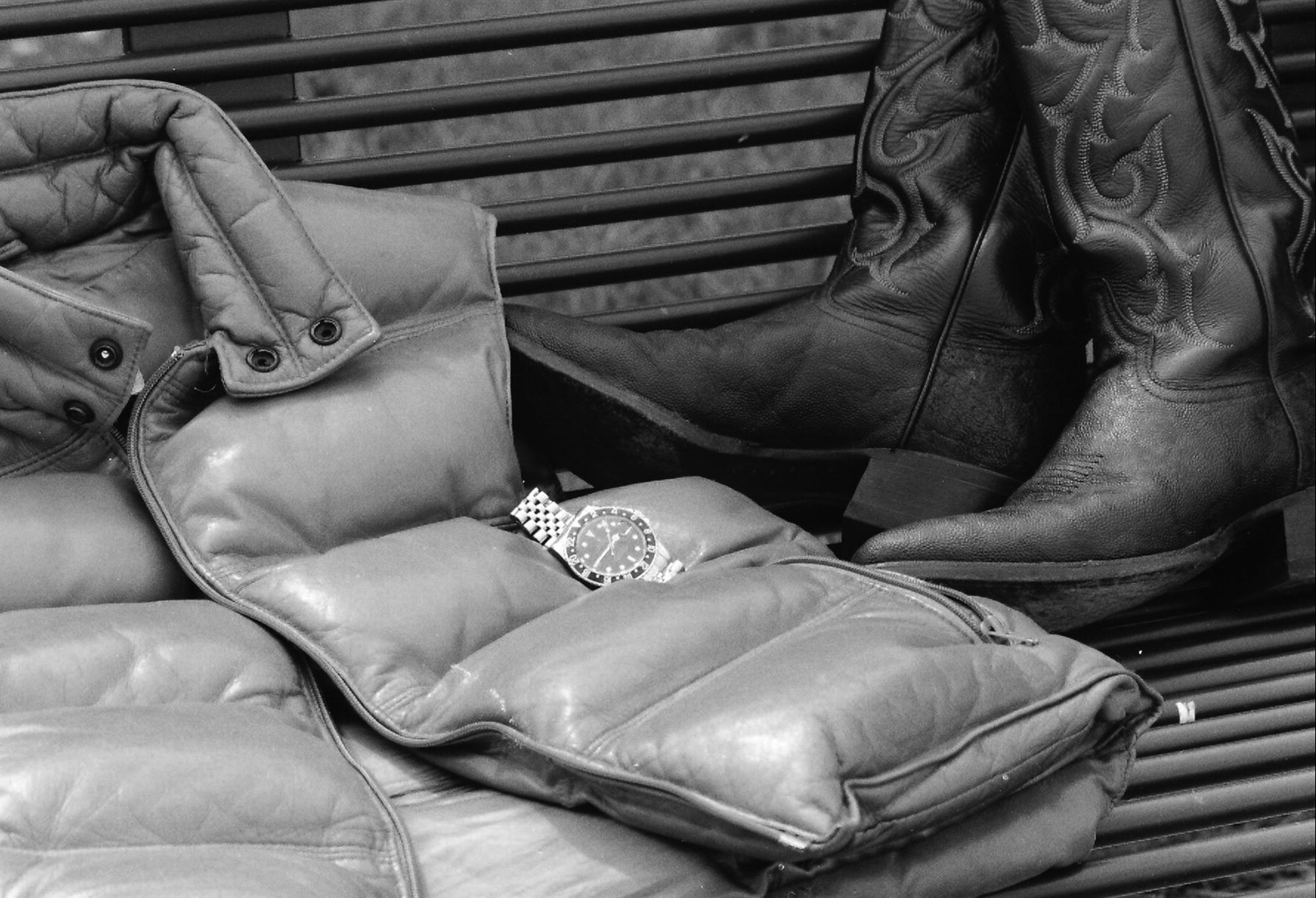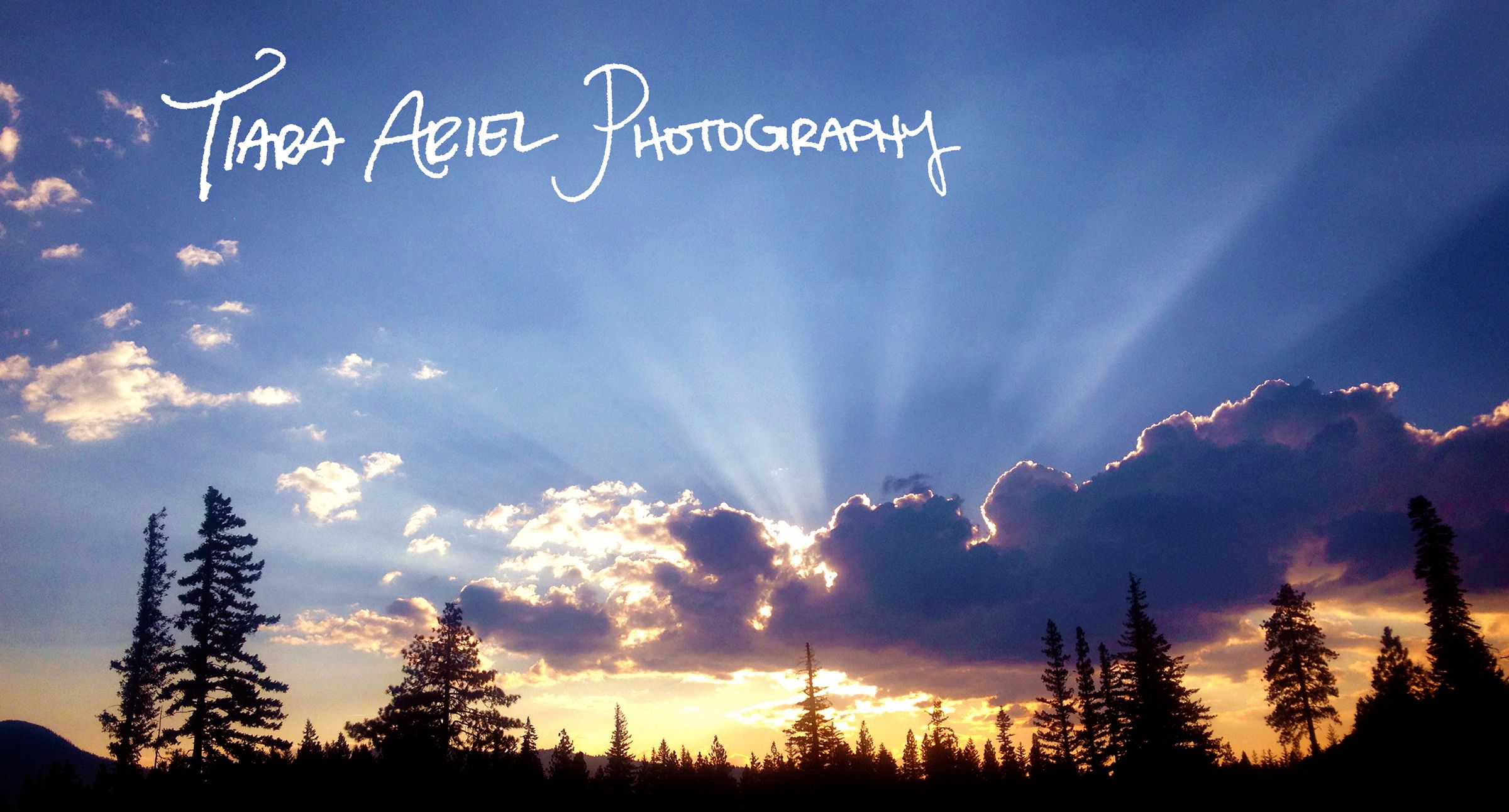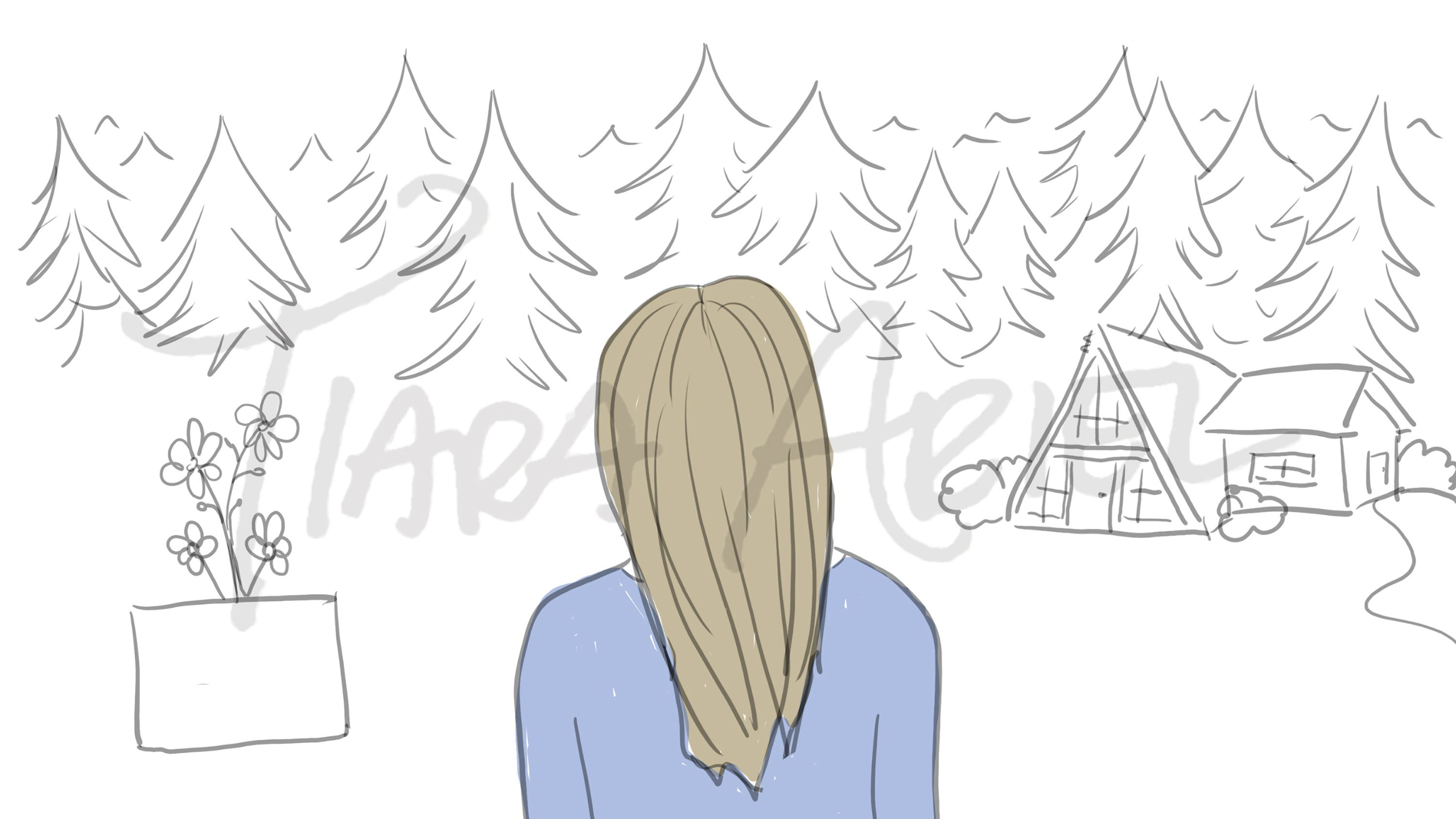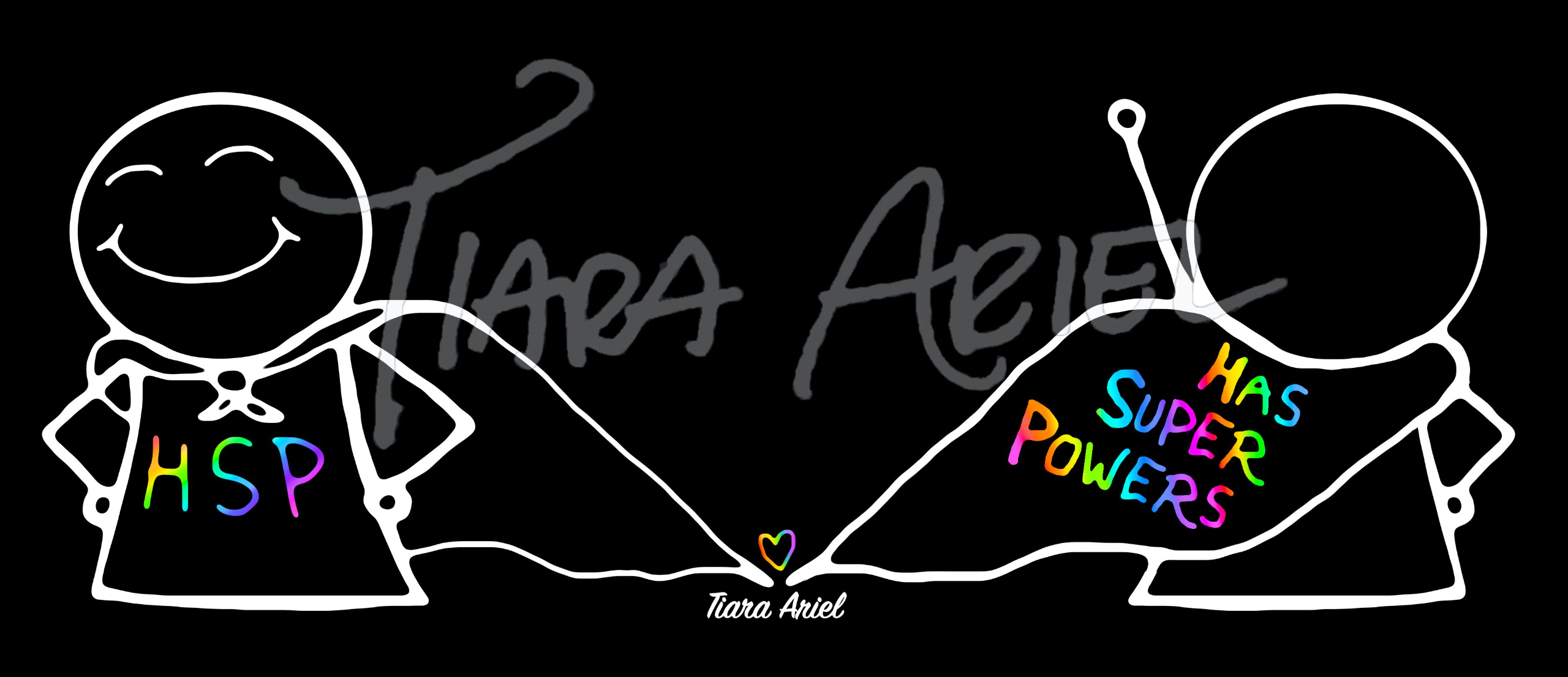Photography & Retouching
Tiara Ariel is a talented photographic professional with over 18 years of experience behind the camera, and in Adobe Photoshop.
For graphic art and visual design, scroll to the bottom of the page, or click below
Skip to graphic and visual designBackground:
Bachelor's Degree in Studio Art: Photography
Former Senior Photographer, Photo Stylist, and Retoucher for LTD Commodities
Experienced with Canon cameras and lenses, Profoto lighting equipment, and Photoshop, CaptureOne, and Lightroom editing softwares.

Beginnings...
Tiara's interest in photography began when her dad showed her how to use a now vintage Nikon film camera back when she was 14. Some of her first film photographs can be seen in carousel below.
Her skills developed further with encouragement from her grandfather, who gifted Tiara her first copy of Adobe Photoshop. Her grandfather co-founded the first custom photo lab in Chicago back in 1955, and was also the president of the Midwest's largest commercial photo lab for over 20 years. Passions for and talents in photography seem to run in the family.
Education & Career
Tiara's foundations in photography and visual arts solidified throughout her high school career: uploading photos taken with a Canon DSLR into Adobe Photoshop, experimenting with photo manipulation practices and becoming advanced in editing over the years, entirely self-taught. Tiara began completing commissioned projects for family friends. Her artistic eye for imagery strengthened alongside deepening roots in her high school's theatre program, gaining further skills in color theory, visual design, set painting, lighting, composition, and visual storytelling.
She continued training in photography and theatre in college, pursuing further experiences and education in multiple locations across the US and Europe, ultimately completing a Bachelor's degree with a concentration in studio photography.
She continued doing freelancing projects, and went on to become a full-time professional product photographer, stylist, retoucher, and team leader - gaining more experience with set styling, lighting, composition, retouching, creative collaboration, project management, leadership, working with live models, and visual marketing.
Tiara also runs her own coaching business part-time, for which she has created over 160 educational video presentations, using hundreds of carefully selected and appropriately licensed stock images to make the learning experience visually engaging, guiding and providing her clients with insight to help them improve their lives.
Product Photography, Styling, and Retouching for LTD Commodities
The photo studio at LTD Commodities is a fast-paced, results-driven environment consisting of several teams working individually and collaboratively to produce dozens of finished product images per day.
During Tiara's time working for LTD Commodities, she styled, lit, photographed, and retouched multiple thousands of photos in various product categories: kids, fashion, home decor, garden & outdoor, pet, and more. Galleried below are categorized groups of select final images showcasing her work.
Note for the Retouching category: Photo studio employees at LTD were prohibited from keeping copies of any product image files that were not printed in catalog or posted to the e-commerce website. Therefore, Tiara unfortunately does not have the ability to display comparisons of raw images beside their final retouched versions. In lieu of before and after images, included below are the final images from LTD paired with detailed captions indicating the edits Tiara made to each image.
To see before and after images from other retouching projects, scroll down, or click below.
Other ProjectsTabletop


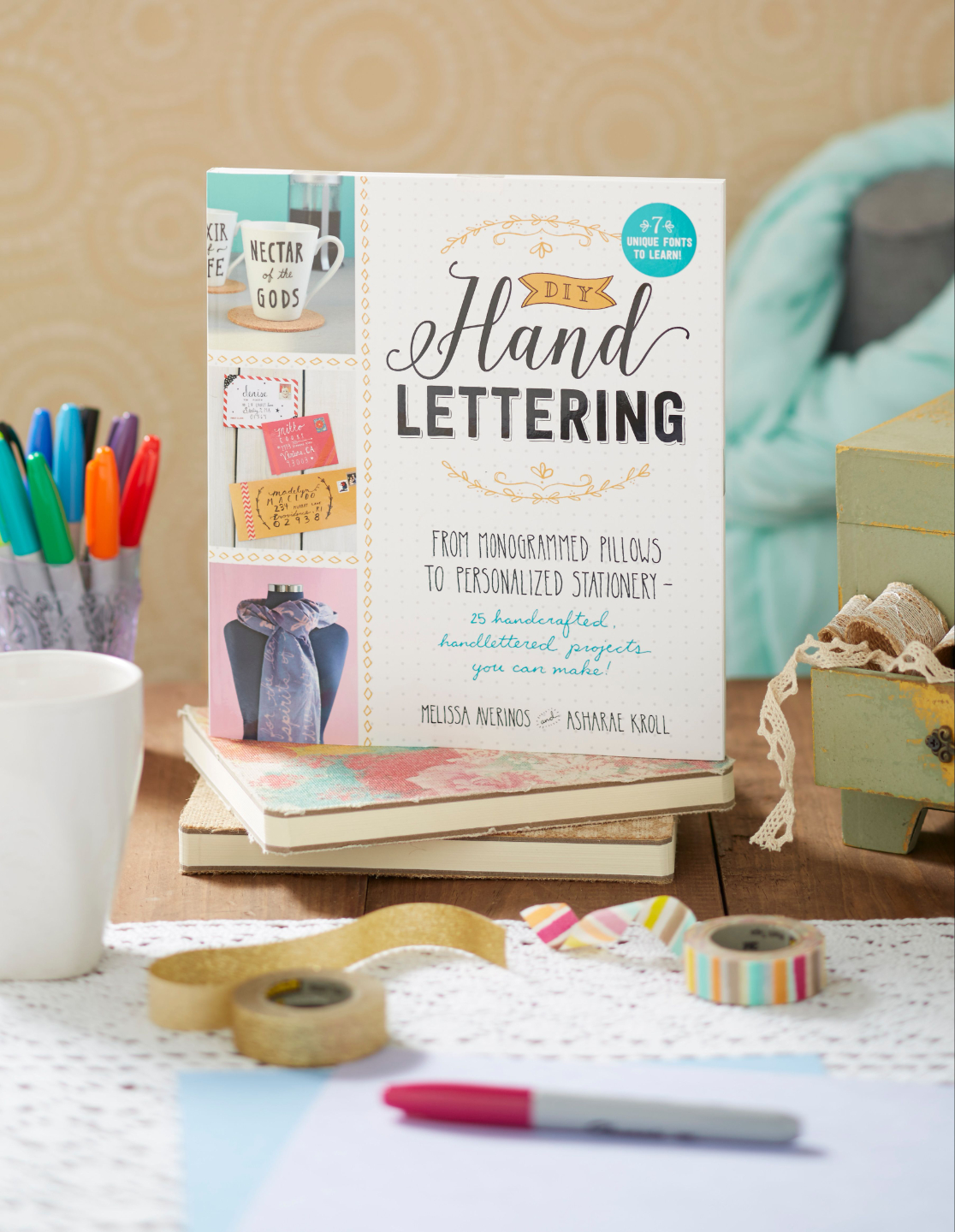



Kids Toy Fantasy Scenes






Catalog Covers & Room Scenes






On-Figure






Lay Downs

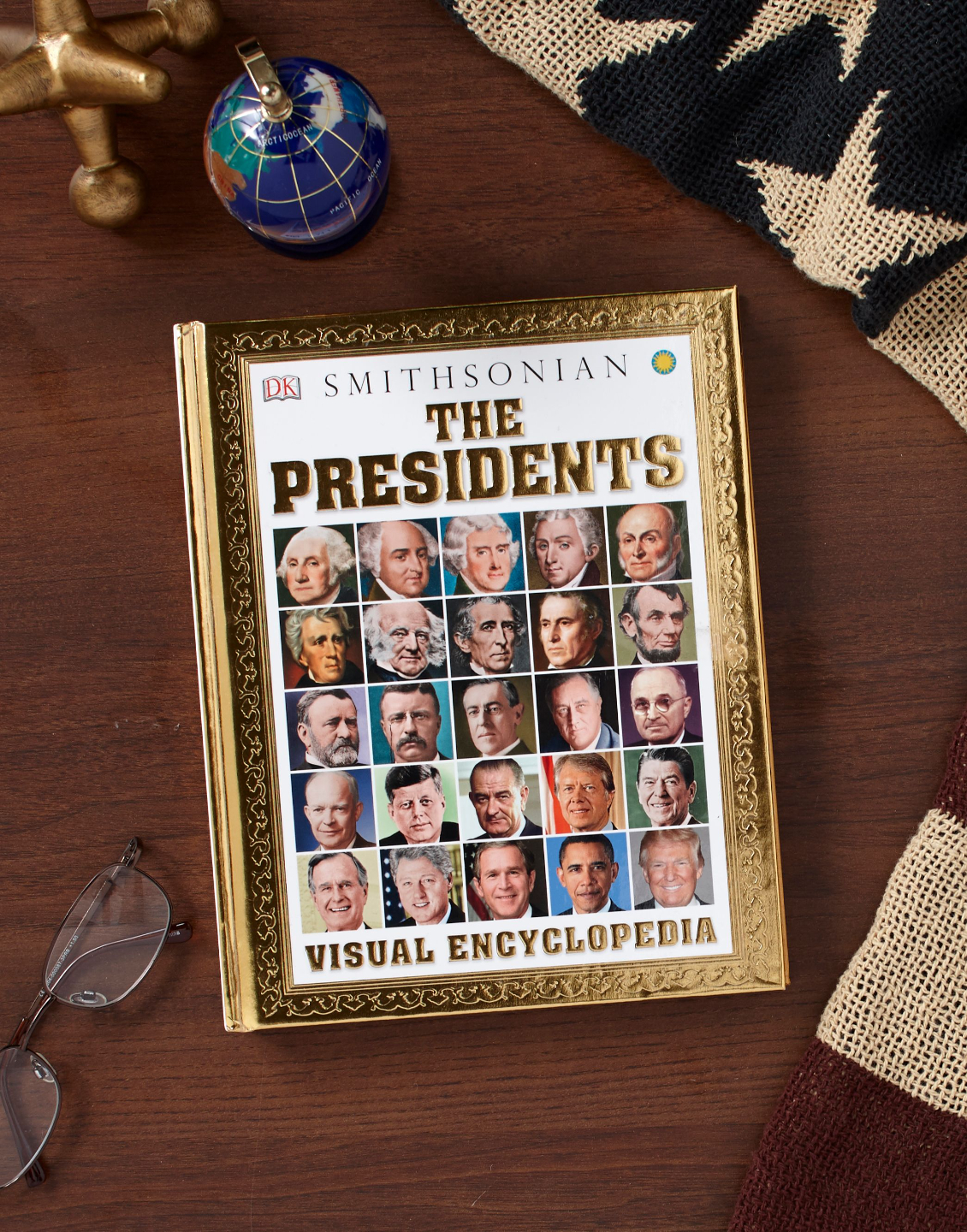




Retouching & Compositing

Styled, Photographed, and Retouched by Tiara
Post production details:
In CaptureOne:
-
Color correction using color card reference image and White Balance tool. Levels adjustment using Histogram tool as reference.
In Photoshop:
-
Composited 2 images together (the foreground as one, and then added in a version with the vibrant background from another shot, to avoid color contamination) using Layers and Layer Masks.
-
Removal of fishing line, tacky wax, dust & debris using the Healing Brush and Clone Stamp tools.

Photographed and Retouched by Tiara
Post production details:
In CaptureOne:
-
Color correction using color card reference image and White Balance tool. Levels adjustment using Histogram tool as reference.
In Photoshop:
-
Composited 3 images together (one for child's happy expression, an alternate for best holding the elephant toy, and an additional detail image for the elephant's ear) using Layers and Layer Masks.
-
Removal of debris and tape on floor using the Healing Brush and Clone Stamp tools.

Styled, Photographed, and Retouched by Tiara
Post production details:
In CaptureOne:
-
Color correction using color card reference image and White Balance tool. Levels adjustment using Histogram tool as reference.
In Photoshop:
-
Composited in a real beach background (also photographed on location by Tiara) using Layers and Layer Masks. Lighting and color match by eye using Levels, Color Selection, Color Balance, and Vibrancy adjustment layers.
-
Removal of fishing line and large sand specks using the Healing Brush and Clone Stamp tools.

Photographed and Retouched by Tiara
Post production details:
In CaptureOne:
-
Color correction using color card reference image and White Balance tool. Levels adjustment using Histogram tool as reference.
In Photoshop:
-
Composited 2 images together (set and original image had only 1 window) using Layers and Layer Masks. Rug was extended to run beyond the frame using the Clone Stamp tool.
-
Removal of fishing line, tacky wax, dust & debris using the Healing Brush and Clone Stamp tools.

Styled, Photographed, and Retouched by Tiara
Post production details:
In CaptureOne:
-
Color correction using color card reference image and White Balance tool. Levels adjustment using Histogram tool as reference.
In Photoshop:
-
Composited 2 images together (one for majority of the scene, and a second lower lighting longer exposure for light-up details) using Layers and Layer Masks. Bat signal created in post using the Paintbrush tool on a non-destructive layer, and adjusting the Opacity levels.
-
Removal of tacky wax and debris using the Healing Brush and Clone Stamp tools.

Photographed and Retouched by Tiara
Post production details:
In CaptureOne:
-
Color correction using color card reference image and White Balance tool. Levels adjustment using Histogram tool as reference.
In Photoshop:
-
Smoothing out fabric wrinkles and imperfections using Healing Brush and Clone Stamp tools. Reshaping fabric using the Liquify tool. Taming flyaways and removing skin imperfections using the Clone Stamp tool.
-
Highlights and Shadow adjustments on a non-destructive layer to bring out texture definition.

Photographed and Retouched by Tiara
Post production details:
In CaptureOne:
-
Color correction using color card reference image and White Balance tool. Levels adjustment using Histogram tool as reference.
In Photoshop:
-
Composited 3 images together (adding individual bubbles that were best from each shot to create final image) using Layers and Layer Masks.
-
Removal of tape and debris from floor using the Healing Brush and Clone Stamp tools.

Photographed and Retouched by Tiara
Post production details:
In CaptureOne:
-
Color correction using color card reference image and White Balance tool. Levels adjustment using Histogram tool as reference.
In Photoshop:
-
Composited 2 images together (the original, plus an additional for the dump truck action, performed by a stylist in frame) using Layers and Layer Masks.
-
Removal of c-stand arm using the Healing Brush and Clone Stamp tools.

Photographed and Retouched by Tiara
Post production details:
In CaptureOne:
-
Color correction using color card reference image and White Balance tool. Levels adjustment using Histogram tool as reference.
In Photoshop:
-
Composited 2 images together (using a tilt shift lens for two different focal planes, one focused across the flat surface, and one for the angle of the chair) using Layers and Layer Masks.
-
Removal of dust specks from yellow card using the Healing Brush tool. Smoothing of smock fabric using the Clone Stamp tool.
Portrait






Pet









Food & Drink





Editing, Retouching, Compositing, & Restoration
Before and After
Landscape & Nature
Graphic Art and Design
Marketing Materials for Local Business & Events



Photo Curation and Visual Design
For visually consistent and engaging educational presentations (displaying 21 of 400+ from Tiara's coaching program)