Tabletop Product Photography
With educational roots in Set Design and Photography, Tiara found a calling in the overlap where her creativity shines brightest.
Drawing from skill-sets she's gained in both studies, Tiara expertly crafts immersive scenes that showcase a product while captivating audience attention... Bringing the viewer into the captured moment via the complimentary surrounding aesthetic, and inspiring them to imagine the feeling and experience of using the product.
Tiara's finished work can make your product shine, draw interest, enhance brand aesthetic, establish consistent visual assets, and increase sales.
Tiara Ariel's
Background Highlights:
Over 18 years of experience in Photography
Bachelor's Degree in Studio Art: Photography
Former Senior Photographer, Photo Stylist, and Retoucher for LTD Commodities
Experienced with Canon cameras and lenses, Profoto lighting equipment, and Photoshop, CaptureOne, and Lightroom editing softwares.

Home Goods, Crafts, and Decor















Wellness and Beauty









Books



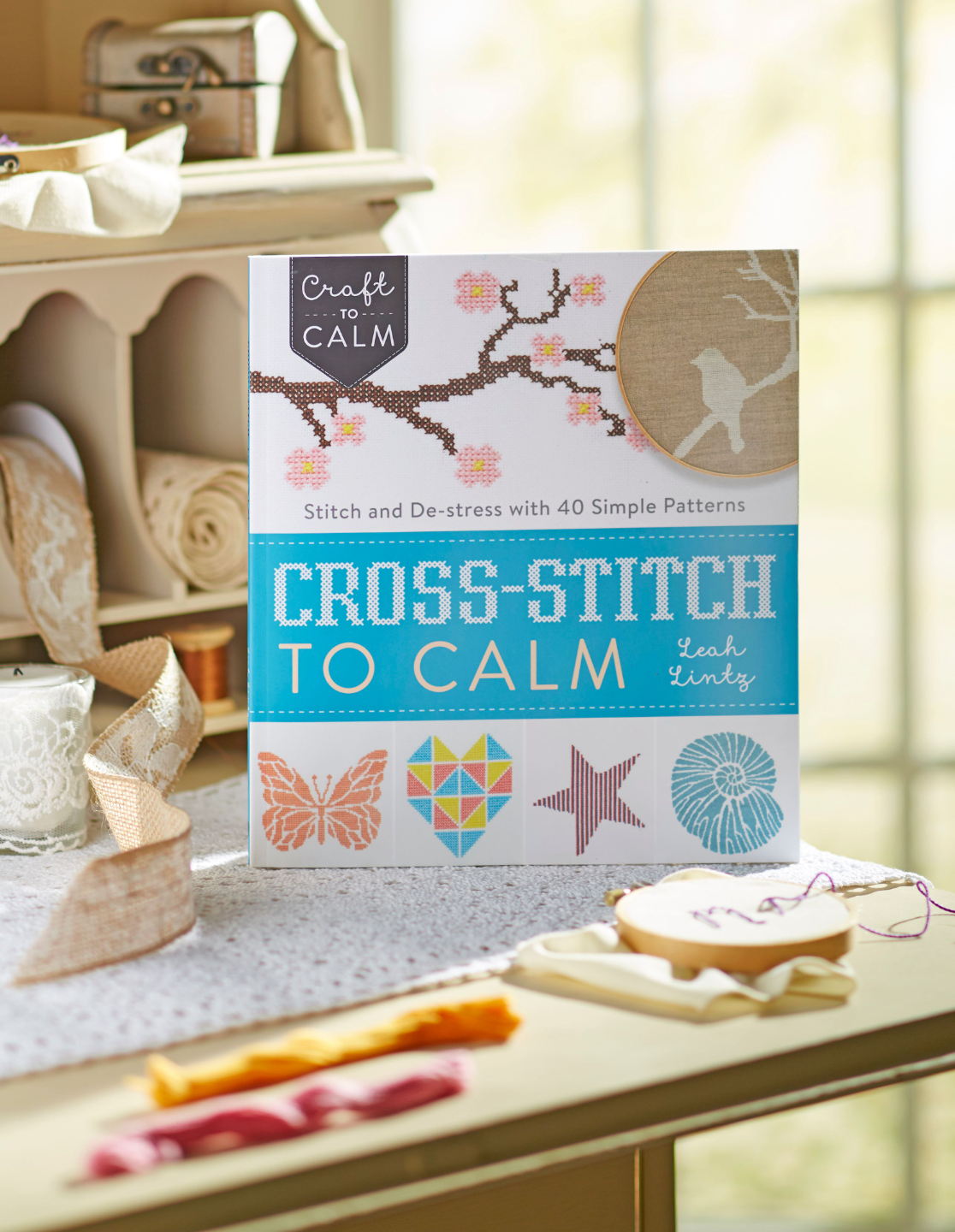
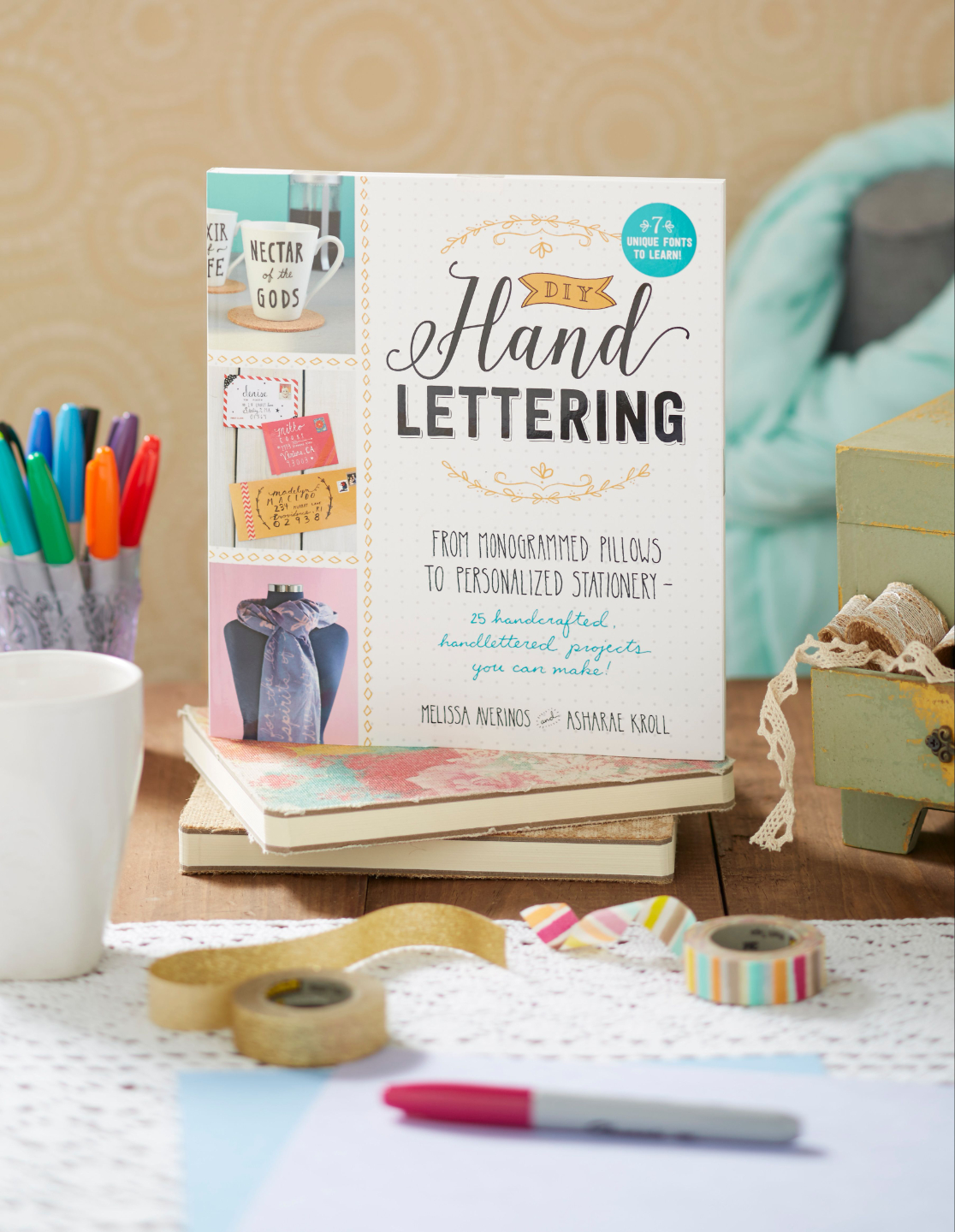


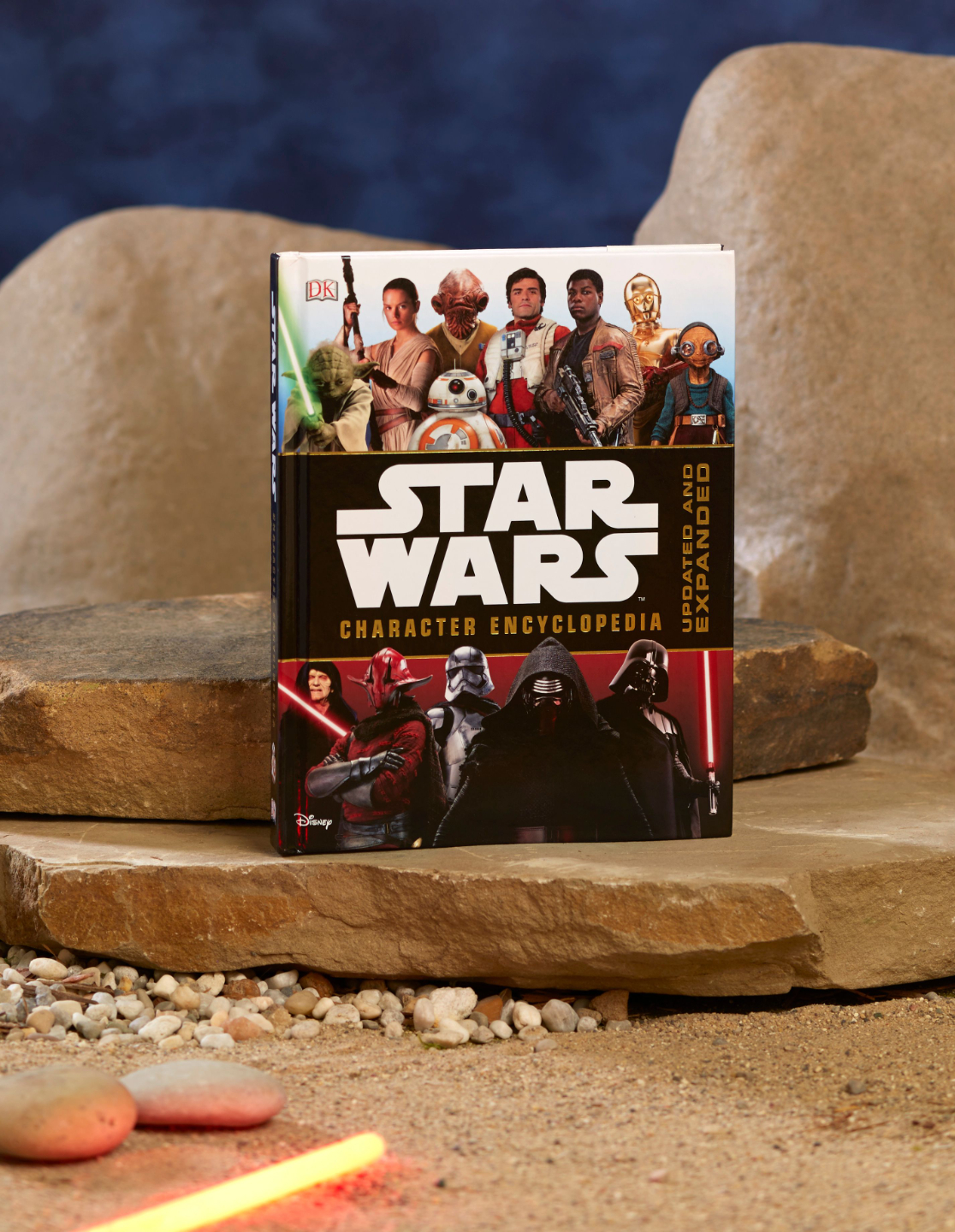
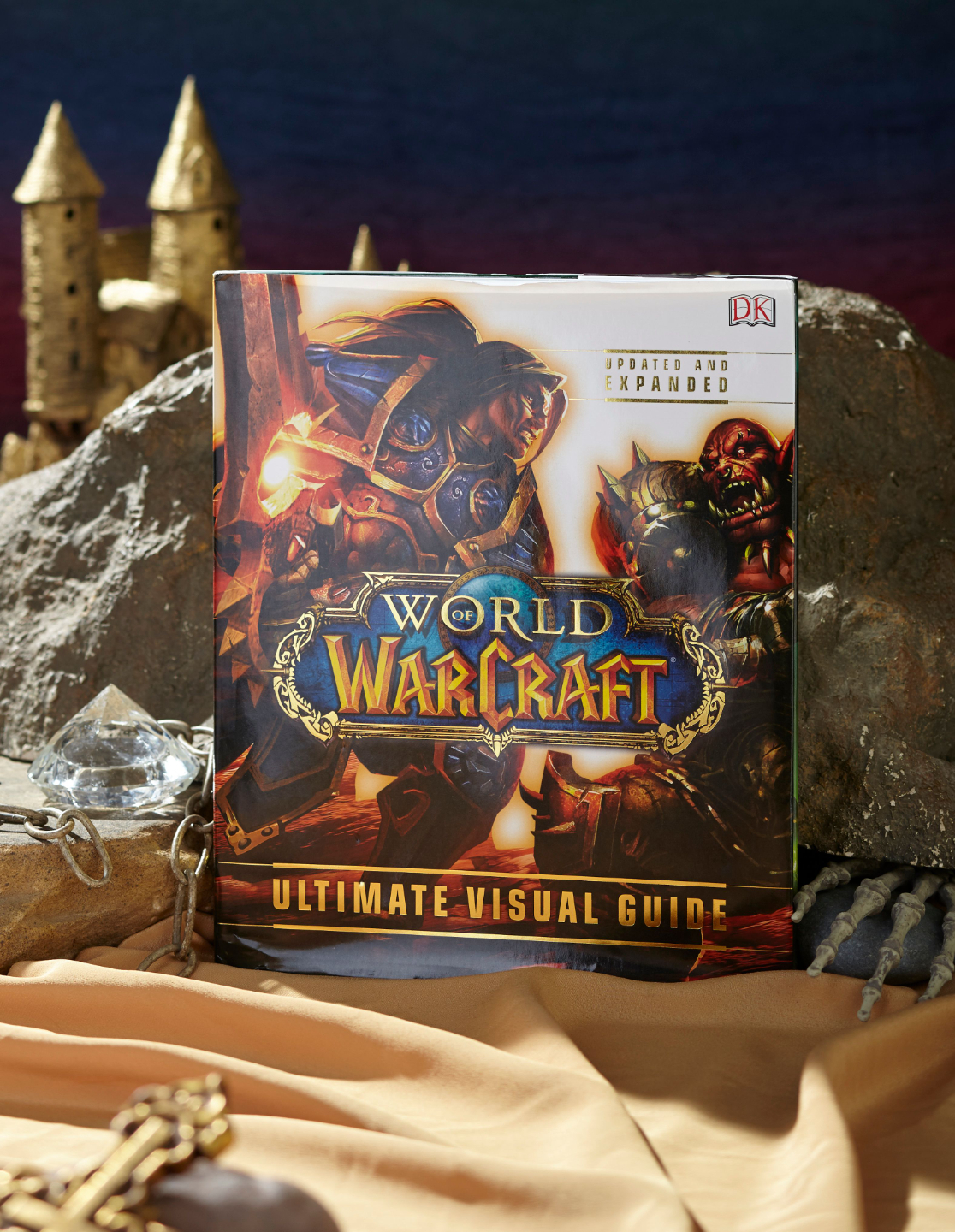
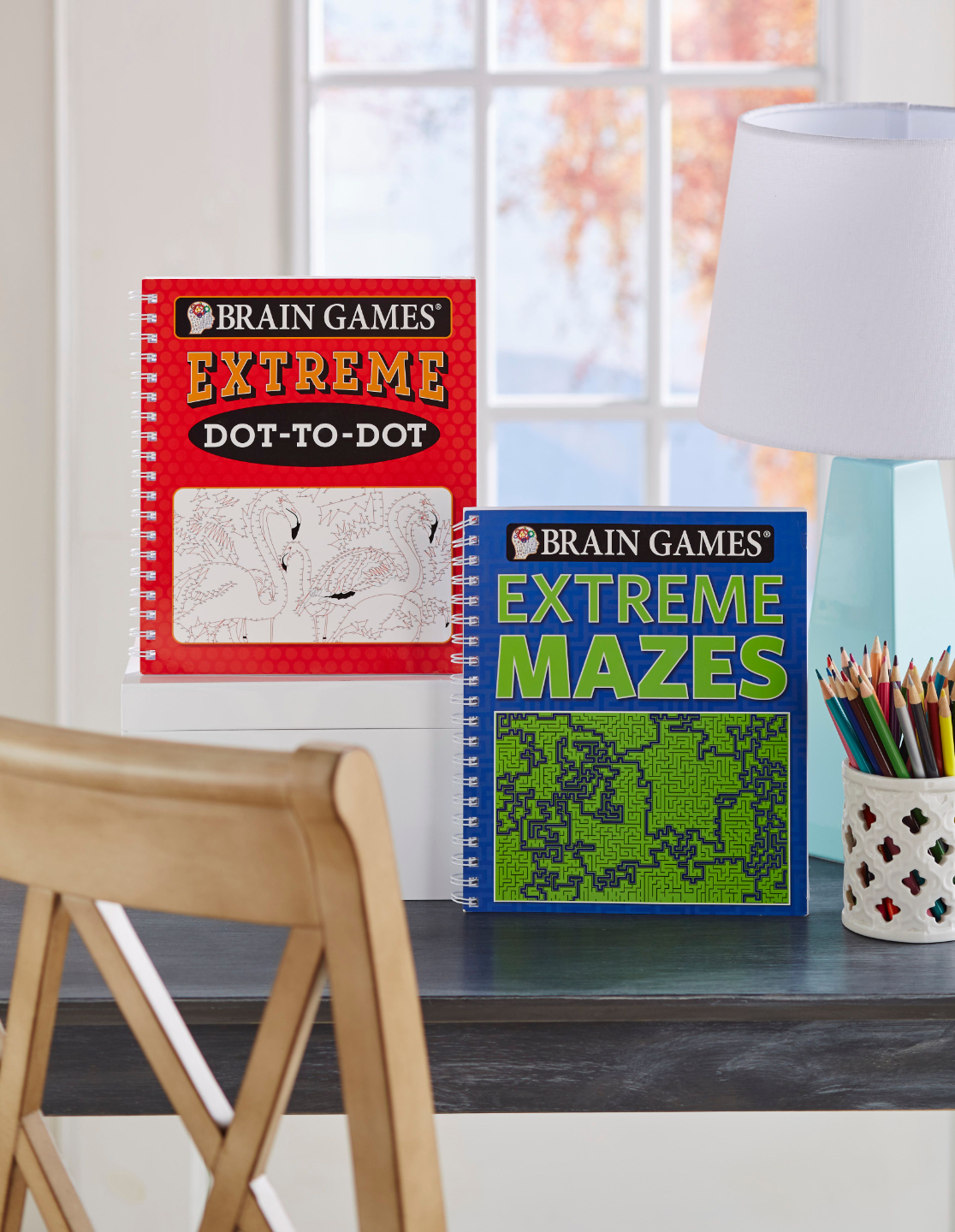
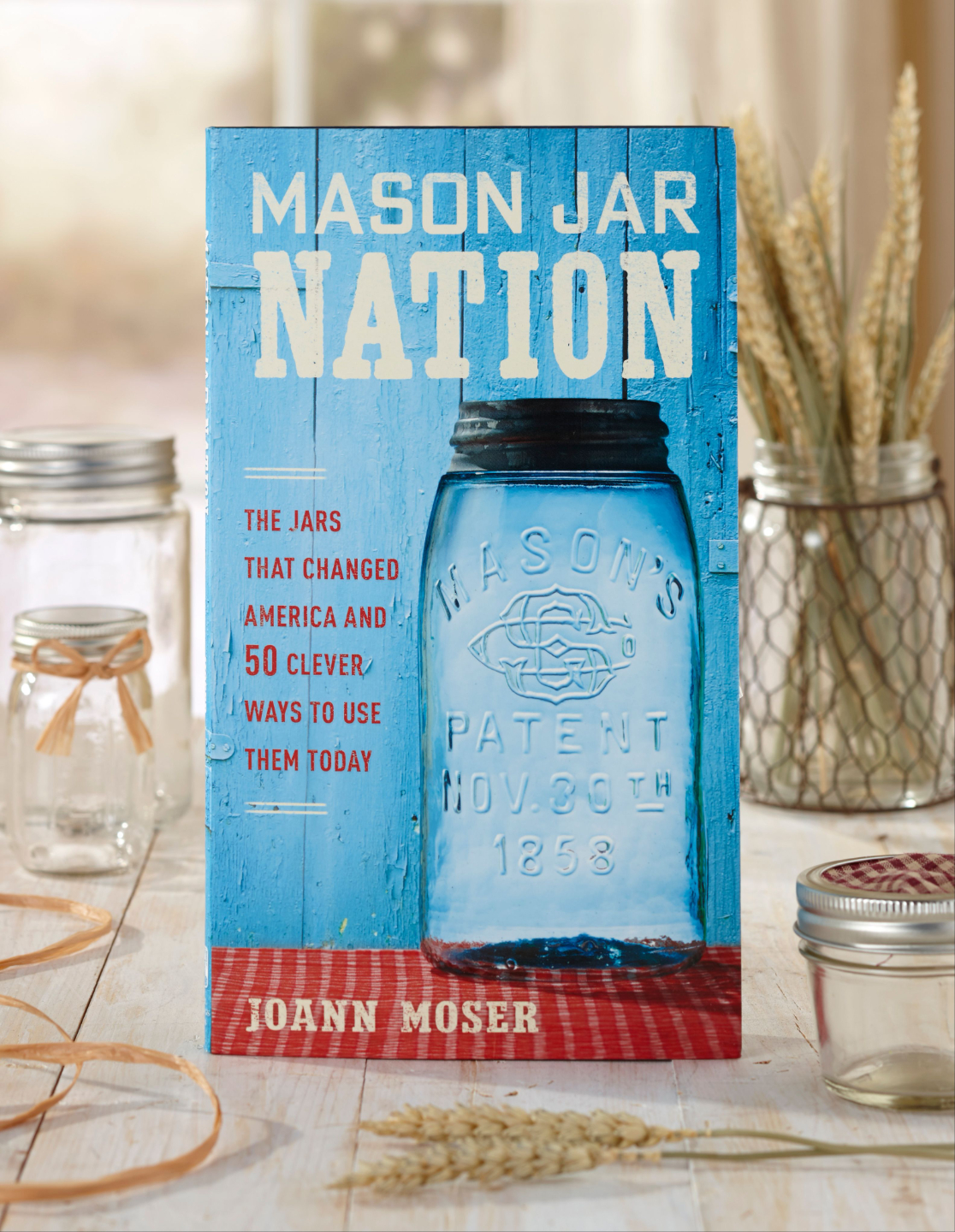




Kids Toy Imaginative Scenes





















Pet






Holiday









Lay Downs


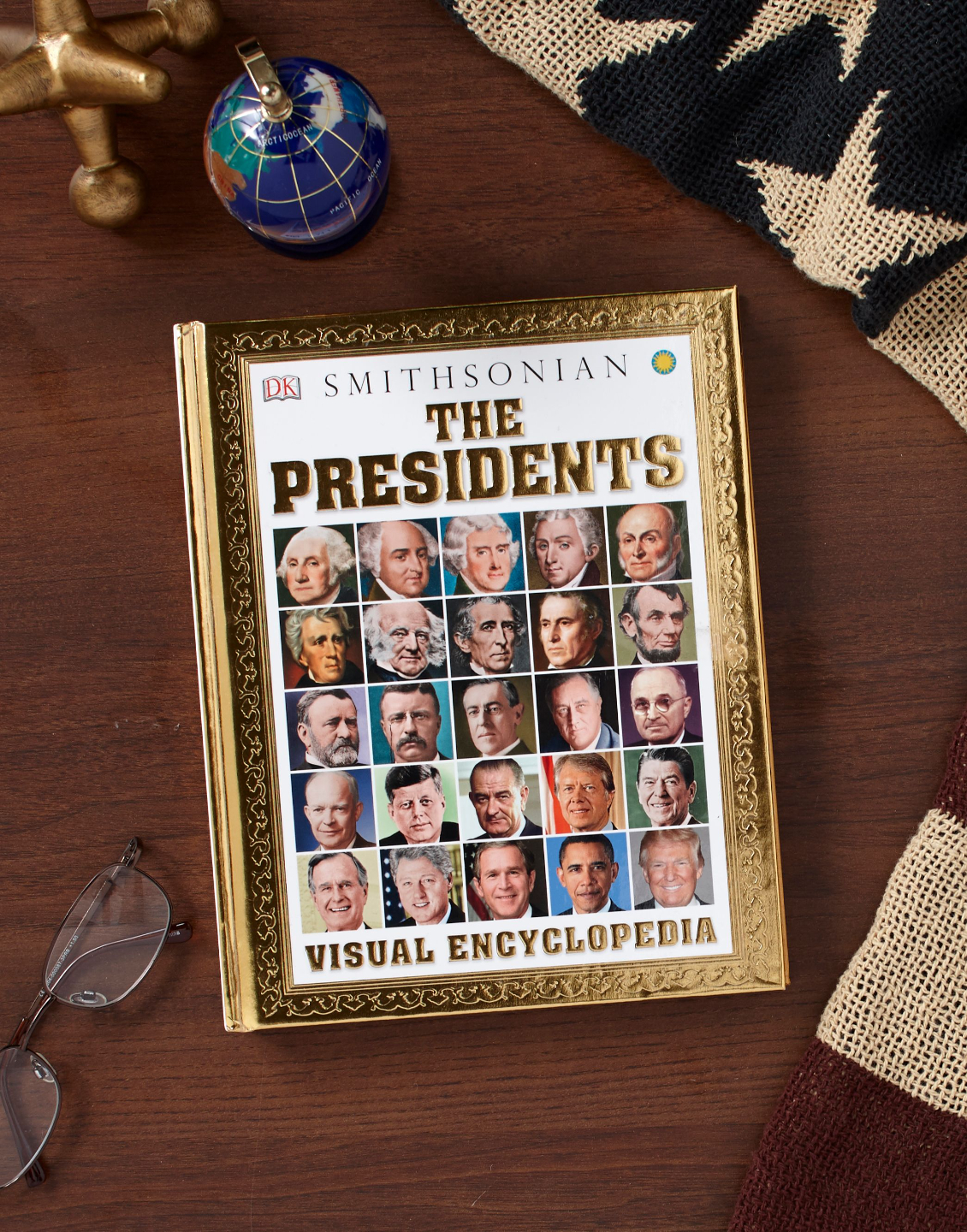






Retouching & Compositing

Styled, Photographed, and Retouched by Tiara
Post production details:
In CaptureOne:
-
Color correction using color card reference image and White Balance tool. Levels adjustment using Histogram tool as reference.
In Photoshop:
-
Composited 2 images together (the foreground as one, and then added in a version with the vibrant background from another shot, to avoid color contamination) using Layers and Layer Masks.
-
Removal of fishing line, tacky wax, dust & debris using the Healing Brush and Clone Stamp tools.

Styled, Photographed, and Retouched by Tiara
Post production details:
In CaptureOne:
-
Color correction using color card reference image and White Balance tool. Levels adjustment using Histogram tool as reference.
In Photoshop:
-
Composited in a real beach background (also photographed on location by Tiara) using Layers and Layer Masks. Lighting and color match by eye using Levels, Color Selection, Color Balance, and Vibrancy adjustment layers.
-
Removal of fishing line and large sand specks using the Healing Brush and Clone Stamp tools.

Styled, Photographed, and Retouched by Tiara
Post production details:
In CaptureOne:
-
Color correction using color card reference image and White Balance tool. Levels adjustment using Histogram tool as reference.
In Photoshop:
-
Composited 2 images together (one for majority of the scene, and a second lower lighting longer exposure for light-up details) using Layers and Layer Masks. Bat signal created in post using the Paintbrush tool on a non-destructive layer, and adjusting the Opacity levels.
-
Removal of tacky wax and debris using the Healing Brush and Clone Stamp tools.

Photographed and Retouched by Tiara
Post production details:
In CaptureOne:
-
Color correction using color card reference image and White Balance tool. Levels adjustment using Histogram tool as reference.
In Photoshop:
-
Composited 3 images together (adding individual bubbles that were best from each shot to create final image) using Layers and Layer Masks.
-
Removal of tape and debris from floor using the Healing Brush and Clone Stamp tools.

Photographed and Retouched by Tiara
Post production details:
In CaptureOne:
-
Color correction using color card reference image and White Balance tool. Levels adjustment using Histogram tool as reference.
In Photoshop:
-
Composited 2 images together (the original, plus an additional for the dump truck action, performed by a stylist in frame) using Layers and Layer Masks.
-
Removal of c-stand arm using the Healing Brush and Clone Stamp tools.

Photographed and Retouched by Tiara
Post production details:
In CaptureOne:
-
Color correction using color card reference image and White Balance tool. Levels adjustment using Histogram tool as reference.
In Photoshop:
-
Composited 2 images together (using a tilt shift lens for two different focal planes, one focused across the flat surface, and one for the angle of the chair) using Layers and Layer Masks.
-
Removal of dust specks from yellow card using the Healing Brush tool. Smoothing of smock fabric using the Clone Stamp tool.